A small business website is not just a digital business card; it’s the hub of your brand, a crucial lead‑generation tool and a customer service desk all rolled into one. In an era when customers research companies online before making a purchase, the quality of your small business website directly influences your credibility and growth. Yet many entrepreneurs struggle to create a site that meets modern expectations for design, speed, accessibility, security and conversion.
This comprehensive guide details the essential elements that every small business website must have. Drawing on contemporary research and real‑world best practices, we explain why each element matters, provide actionable steps for implementation and cite authoritative sources to support our recommendations. Whether you’re a web developer building sites for clients or a business owner embarking on your first small business website project, the insights below will help you create a digital presence that stands out and drives results.
Foundations: Branding, Messaging and Domain Strategy
Clarify your brand and message
Your small business website should communicate who you are, what you offer and why visitors should care within seconds of landing. Research from Think Designs emphasizes that a strong homepage clearly states the value proposition with a headline, supporting text and a compelling call to action (CTA). Marketeam’s design guide echoes this: visitors will leave if they cannot identify your business and services quickly. To avoid confusing prospects, consistently use your logo, brand colours, fonts and voice across all pages. This consistency builds familiarity and trust, making your small business website memorable.
Choose a memorable domain and reliable hosting.
Selecting a domain name is more than an administrative task; it’s part of your brand identity. Keep it short, easy to spell and aligned with your company name or industry. Avoid hyphens and numbers that complicate word‑of‑mouth referrals. Hopzify suggests choosing a brand-relevant domain and avoiding special characters that can confuse users. Once you have a domain, invest in reliable hosting. Slow or unreliable hosting undermines user experience and search engine rankings.
Research shows that 53 per cent of users abandon websites that take more than three seconds to load, and the probability of bounce increases by 32 per cent when load time rises from one to three seconds. Choosing a quality host, utilizing a content delivery network (CDN) and enabling server‑side caching are critical to ensure your small business website loads quickly.
Secure your site with HTTPS and backups.
Security is non‑negotiable. An unsecured website damages trust and may violate data‑protection laws. The Elementor legal guidelines highlight that e‑commerce sites must use HTTPS encryption; failure can expose customers to identity theft. The Eternity Web Solutions guide notes that 94 per cent of people will decline online transactions if a site lacks proper data protection, and 90 per cent will avoid websites without clear privacy assurances. Acquire an SSL certificate and renew it annually. Implement regular backups and updates to protect against hacking and ensure data recoverability.
Great Business Website Designs in 2026: Key Elements and Trends
Mobile‑First and Responsive Design
Why mobile responsiveness matters
More than half of global web traffic comes from mobile devices, and users expect mobile websites to be as functional as their desktop counterparts. Mobile‑first design—developing for small screens first and scaling up—ensures your small business website performs well across devices. Think Designs notes that over 60 per cent of users browse on mobile, and Google prioritizes mobile‑first sites. Crowdspring reports that 85 per cent of adults expect a mobile experience that matches or exceeds desktop. Adopting responsive design allows you to accommodate different screen sizes, improve user satisfaction, and boost search rankings.
Best practices for responsive design
- Flexible layouts: Use responsive frameworks like Bootstrap, CSS Grid, and Flexbox to create layouts that adjust seamlessly across screen sizes. PixelFree Studio recommends modern web standards and semantic HTML to ensure browsers interpret code correctly.
- Adaptive images and media: Optimize images by compressing and serving the appropriate resolution based on device size. Hopzify emphasizes using high‑quality visuals and limiting the number of fonts and colours to maintain clarity.
- Mobile‑friendly navigation: Use hamburger menus or sticky headers that gracefully collapse on small screens. Crowdspring notes that hamburger menus save space and create a cleaner navigation experience on mobile devices.
- Touch‑friendly elements: Buttons and form inputs should be large enough to tap easily. Use generous spacing and avoid placing interactive elements too close together. Mobile responsive design reduces friction and encourages engagement, increasing conversions.
Mobile testing and performance
Evaluate your small business website on multiple devices and browsers to identify issues early. MDN Web Docs highlights the importance of cross‑browser testing to ensure a site works across different browsers and devices and for people with disabilities. Tools like Google’s Mobile‑Friendly Test or BrowserStack simulate various devices to check layout and performance. Additionally, it monitors page speed using tools like Google PageSpeed Insights. Walmart experienced a 2 per cent increase in conversions for every one‑second improvement in page load time, while the BBC lost 10 per cent of users for each additional second. Prioritising speed not only improves user experience but also enhances SEO.
9 Best Options for the Cheapest Custom Domain Website
Clear Navigation and Intuitive Structure
Simplify the site architecture
Visitors should find information quickly and intuitively. Clear navigation reduces bounce rates and improves user satisfaction. A well‑structured small business website uses simple menu labels, limited menu items, and consistent page placement. For example, common top‑level pages include Home, About, Services, Blog and Contact. Use descriptive labels—avoid jargon like “Solutions” if “Services” is clearer. Sticky headers or anchor links provide quick access to key sections on long pages, particularly on mobile.
Plan for depth and context
Organise content in a logical hierarchy. Deep content (e.g., service descriptions, resources) should reside under relevant parent pages. Create dedicated pages to improve clarity and search engine optimization when you have multiple services. Use breadcrumb navigation and contextual links to help users understand where they are and easily jump between related pages. Consider implementing a site search to assist visitors who prefer to search directly.
Consider cross‑browser compatibility
Different browsers and versions render code differently. MDN explains that cross‑browser issues arise from browser bugs, varied feature support and device constraints. Plan early by deciding which browsers and devices your small business website must support. Use CSS resets like Normalize.css and vendor prefixes to ensure consistent styling across browsers. Implement progressive enhancement: build a base experience that works everywhere, then layer on advanced features for modern browsers. Perform regular tests in Chrome, Firefox, Safari and Microsoft Edge, including older versions if your audience uses them.
Engaging Content and Quality Visuals

Craft compelling copy
Content is the foundation of a successful small business website. High‑quality, engaging content attracts and retains visitors. To write effective copy:
- Know your audience. Understand their needs, pain points, and language. Use the second person (you) and speak directly to them.
- Be clear and concise: Hopzify suggests that content should be straightforward and provide value. Avoid fluff and jargon; use headings and bullet lists for readability.
- Tell stories: Storytelling humanises your brand, making it relatable and memorable.
- Include keywords naturally: Sprinkle your primary keyword “small business website” throughout the content without forcing it. Overstuffing can harm readability and SEO.
Leverage visuals to enhance storytelling.
Images, videos and infographics complement written content and improve engagement. Hopzify notes that high‑quality visuals are essential and encourages consistent branding with a simple colour scheme and clear fonts. The Eternity article highlights that visually appealing posts drive 650 per cent more engagement, and people remember 80 per cent of messages delivered visually. To maximise the impact:
- Use original photos or professional stock images rather than generic or blurry visuals.
- Optimize images by compressing and serving appropriate sizes to maintain load speed.
- Employ video strategically to demonstrate products or share customer testimonials. Videos can increase organic search traffic by 157 per cent.
- Ensure accessibility by including descriptive alt text and captions for multimedia content, which helps screen readers and improves SEO.
How to Develop WordPress Website Successfully 7 easy steps you should know
Conversion‑Focused Design
Design clear, compelling calls to action
A small business website is only valuable if it drives visitors to take action, such as contacting you, booking a consultation or purchasing a product. Research demonstrates that clear CTAs can increase conversions significantly. Eternity notes that clear CTAs can boost conversions by 161 per cent and increase click‑through rates by 90 per cent. To design effective CTAs:
- Use action‑oriented language: Phrases like “Get a Free Quote” or “Schedule a Call” clearly tell users what to do.
- Create urgency and value: Highlight what users gain (e.g., “Download the Free Guide”) and, where appropriate, use time‑limited offers to encourage immediate action.
- Make CTAs visually distinct: Use contrasting colours and white space around buttons to draw attention.
- Place CTAs strategically: Include a primary CTA above the fold, one in the middle of long pages and another at the end to capture interest when visitors are ready to act.
Optimise forms for conversions
Forms are a primary way to capture leads on a small business website. Lengthy or complex forms deter users. OneNine’s CRO research found that removing unnecessary fields can dramatically increase conversion rates; Expedia gained $12 million by removing a single field, and Imagescape saw a 120 per cent increase by reducing form fields. To build effective forms:
- Ask only essential information: Start with basics like name and email; more fields can be added later in the sales process.
- Use single‑column layouts: They are easier to follow than multi‑column designs.
- Enable auto‑fill: Pre‑fill fields with previously submitted information where possible to reduce effort.
- Validate inputs and show clear error messages: Avoid ambiguous instructions and highlight errors in real‑time to guide users smoothly.
Landing page and CRO best practices
Dedicated landing pages can significantly improve conversion rates when launching campaigns or promotions. OneNine suggests removing distracting navigation and focusing the page on one goal. Use benefit‑focused headlines and copy that clearly state what users will receive. Social proof, such as testimonials and customer logos, boosts credibility, while a clear, contrasting CTA prompts immediate action. A/B testing different versions of landing pages or CTAs can yield surprising improvements—HubSpot increased conversions by 24 per cent simply by testing different CTA button colours.
Personalization and targeting
Tailoring experiences to individual users increases relevance and engagement. Personalization can include dynamic headlines based on user location, behaviour or referring channel. OneNine recommends focusing on high‑impact elements like headlines and CTAs and being transparent about data usage. For example, you might display a city‑specific message (“Serving Chicago Business Owners Since 2010”) or highlight services relevant to the user’s industry. Combine personalization with analytics to refine your approach over time.
Building Trust and Credibility

Testimonials, reviews and social proof
Social proof reassures visitors that others have had positive experiences with your business. Think Designs notes that adding testimonials and reviews builds credibility. Hopzify recommends encouraging customers to submit product or service reviews and video testimonials. Display past clients’ star ratings, quotes and logos on your small business website. To optimize credibility:
- Highlight specific results: Instead of generic praise, use testimonials that mention measurable outcomes (e.g., “We increased leads by 50 per cent after working with XYZ”).
- Include photos or names: This personalizes testimonials and makes them more believable.
- Showcase certifications and awards: Industry certifications and awards signal professionalism and expertise.
- Link to detailed case studies: For more complex services, provide in‑depth case studies that explain your process and results.
“About Us” pages and human connection
Visitors want to know who they are doing business with. An authentic About page fosters trust by sharing your mission, values and story. Hopzify emphasizes that transparency builds trust. Include professional photos of your team, highlight community involvement and explain what sets you apart. Think Designs advises sharing team bios and company history to build rapport. Use friendly language to convey your personality and invite visitors to connect.
Transparent contact information and accessibility
Make it easy for visitors to contact you. Place phone numbers, email addresses and physical addresses prominently in the header or footer. Provide a dedicated contact page with a simple form and embed a Google Map if you have a physical location. People often prefer to call directly from their smartphones, so ensure phone numbers are click‑to‑call. Display business hours and response time expectations to set clear expectations.
Additionally, consider adding chat support or chatbots. While automated, these tools offer immediate answers to common questions and can collect user details for follow‑up. For small teams, ensure the chatbot indicates when responses are automated and provides a clear path to connect with a human.
Search Engine Optimization (SEO)

On‑page SEO essentials
Search engines are often the first place customers discover your small business website. VistaPrint highlights that 93 per cent of online experiences begin with a search engine, and the top three positions capture 60 per cent of clicks. To optimize your pages:
- Research and incorporate keywords: Use tools like Google Keyword Planner to identify phrases your customers search for. Integrate keywords naturally into titles, headings, meta descriptions and body text.
- Structure content with headings: Search engines prioritize structured content. Use H1 for page titles, H2 for major sections and H3 for subsections. This helps search engines understand the hierarchy and improves readability.
- Write compelling meta descriptions: These short summaries appear in search results and should include your primary keyword and a clear value proposition. Although they do not directly impact rankings, they influence click‑through rate.
- Optimize images with alt text: Alt text improves accessibility and helps search engines index your images. Marketeam emphasizes using descriptive filenames and alt tags.
- Ensure fast load times: As noted earlier, site speed is a ranking factor. Compress images, minimize CSS and JavaScript and use caching and CDNs to deliver content quickly.
Off‑page and local SEO
Off‑page SEO involves activities outside your small business website to improve visibility. Build backlinks by guest posting on reputable blogs, participating in industry forums and collaborating with partners. High‑quality backlinks signal authority to search engines. Encourage satisfied customers to leave reviews on Google, Yelp and industry‑specific platforms; positive reviews boost local search rankings. List your business on local directories and maintain an up‑to‑date Google Business Profile with accurate information and images.
Local SEO is particularly important for brick‑and‑mortar businesses. Including your city and state in page titles, headings, and content helps search engines associate you with local searches. VistaPrint notes that 50 per cent of local searches result in a store visit within 24 hours. Embed a Google Map on your contact page, encouraging customers to include locality names in their reviews.
Analytics and continuous improvement
SEO is an ongoing process. Track performance using tools like Google Analytics and Search Console. Fierce Creative Solutions advocates leveraging analytics to understand visitor behaviour and adjust strategies accordingly. Review metrics like page views, bounce rates, conversion rates and organic search traffic. Use A/B testing to experiment with different headlines, layouts or CTAs. Over time, refine your strategy based on data rather than guesswork.
Legal Compliance and Privacy
Cookie consent and privacy policies
If your small business website uses cookies for analytics, advertising or other functions, you must obtain user consent and disclose how data is collected. CookieYes recommends a cookie audit to identify all cookies and third‑party trackers. For GDPR‑regulated users, you must block non‑essential cookies until explicit consent is given; cookie banners should offer separate opt‑in choices for categories like analytics or marketing. U.S. regulations like CCPA require an opt‑out mechanism, including a “Do Not Sell or Share My Personal Information” link.
Update your privacy and cookie policies to clearly explain what data is collected, who it is shared with and how users can withdraw consent. Maintain consent logs to demonstrate compliance and periodically review policies to reflect changes in data practices.
Terms and conditions, copyright and ADA compliance
While terms and conditions are not legally required, they set expectations regarding acceptable use, intellectual property and liability. The Elementor guide recommends including a liability disclaimer, copyright notice and jurisdiction clause. Clarify that your content is protected by copyright and that unauthorized use is prohibited; plagiarising others’ content can lead to DMCA takedowns.
Your small business website should comply with the Americans with Disabilities Act (ADA). Businesses with at least 15 employees open more than 20 weeks a year must make their sites accessible to people with disabilities. The U.S. Chamber of Commerce suggests following the WCAG 2.1 guidelines, focusing on making content perceivable, operable, understandable and robust. Steps include adding alternative text to images, ensuring sufficient colour contrast, using legible fonts and providing clear navigation. Perform accessibility audits and fix issues promptly. Provide multiple ways to contact your business (e.g., phone and email) for users who cannot interact with the site, and ensure promised accessibility features are delivered.
Security and Trustworthiness
Protect user data and build trust
Security influences both customer trust and legal compliance. Eternity notes that 90 per cent of people refuse to use websites without clear privacy assurance. Protect user data by:
- Implementing SSL encryption: Use HTTPS on every page.
- Regularly updating software: Keep your content management system, plugins and themes up to date to patch vulnerabilities. Limit the number of plugins to reduce the attack surface.
- Using strong passwords and access controls: Limit administrative privileges to essential personnel and enforce password policies.
- Monitoring and backing up data: Maintain regular backups and monitor logs for suspicious activity.
- Communicating your policies: Display trust badges (e.g., SSL certificate seals), link to your privacy policy and provide clear terms of service. Transparent communication alleviates concerns.
Secure payment gateways and e‑commerce considerations
If your small business website includes e‑commerce, additional measures apply. Use reputable payment processors that comply with PCI DSS standards. Never store credit card details on your server. Provide clear information on return and refund policies and display secure checkout symbols to reassure customers. For recurring payments, send email reminders and allow users to manage subscriptions or cancel easily.
Technical Performance and Cross‑Browser Compatibility
Enhance speed and reliability
Page speed directly affects conversion. Studies show that a one‑second delay can reduce conversions by 7 per cent. To ensure your small business website performs well:
- Optimise images: Compress images, serve WebP formats where possible and use lazy loading to delay off‑screen images until needed.
- Minimise scripts and stylesheets: Combine files, remove unused CSS and JavaScript and defer non‑critical scripts.
- Use caching and CDNs: Browser caching stores static resources on users’ devices; CDNs distribute content across global servers, reducing latency.
- Monitor uptime: Employ uptime monitoring tools and respond quickly to outages.
Plan for cross‑browser compatibility and responsive design
As noted earlier, cross‑browser compatibility ensures a consistent experience across browsers and devices. Use semantic HTML5 and standardized CSS; avoid proprietary features that may not work in all browsers. Implement vendor prefixes judiciously for new CSS properties. Test on real devices or using services like BrowserStack. Embrace progressive enhancement: Provide core functionality accessible to all browsers and enhance it with optional features where support exists. These practices ensure your small business website remains usable despite the diverse ecosystem of devices.
Maintaining and Updating Your Site
Routine maintenance and analytics review
Launching a small business website is just the beginning. VistaPrint advises running a pre‑launch checklist—proofreading, testing links and forms, and checking load times across devices—and emphasizes ongoing maintenance. After launch, regularly:
- Check for broken links: Use tools like Screaming Frog to detect 404 errors and fix them promptly.
- Update content: Refresh blog posts, service descriptions and FAQs. Keep contact information current to avoid missed opportunities.
- Install updates: Apply security patches and updates to your CMS, plugins and themes.
- Review analytics: Analyse visitor behaviour and conversion metrics. Identify high‑performing pages and replicate their success.
- Solicit feedback: Encourage users to submit feedback or fill out satisfaction surveys. User insights reveal pain points that analytics might not capture.
Iterate based on data
Continuous improvement is essential. Use A/B testing to compare different versions of pages or elements. For example, testing different CTA placements, colour schemes, or headlines might reveal what resonates best with your audience. Personalization features can be adjusted based on user interactions and analytics. Your small business website should adapt to reflect new products, services, or branding as your business evolves.
Conclusion
Building a high‑performing small business website requires much more than a modern theme or attractive layout. It demands thoughtful consideration of branding, clear navigation, mobile‑first design, engaging content, conversion optimization, SEO, legal compliance, security and technical performance. By implementing the strategies outlined in this guide—rooted in research and best practices—you can create a small business website that looks professional and drives measurable results. Remember that the digital landscape evolves rapidly; ongoing testing, updates and user feedback are essential to maintain a competitive edge. Treat your small business website as a living asset that grows with your company and will reward you with increased visibility, trust and conversions.
The report emphasizes that an effective small business website must have clear branding, a user-friendly design, and a robust technical foundation. It outlines the importance of concise messaging, a memorable domain, and reliable hosting with SSL encryption. The article stresses that mobile-first responsive design, intuitive navigation, and cross-browser compatibility are essential for reaching modern audiences. High-quality content, engaging visuals, and strategic calls-to-action drive conversions, while on-page and local SEO improve discoverability and trust.
I also highlight practical recommendations for conversion optimization, including streamlined forms, landing page best practices, and personalized user experiences. The report covers legal and security obligations like cookie consent, privacy policies, ADA compliance, and secure payment gateways, ensuring user trust and regulatory adherence. Finally, it stresses ongoing maintenance, analytics monitoring, and continuous improvement to keep a small business website competitive and effective. These insights provide a comprehensive roadmap for building a professional, conversion-focused, and compliant online presence.
FAQs
What should a small business website include in 2026?
A small business website in 2026 should include a modern homepage, fast-loading pages, mobile responsiveness, clear service descriptions, strong calls-to-action, social proof, secure payment or contact options, and optimized SEO elements.
Why is a small business website important?
A website helps small businesses build trust, reach more customers, showcase products or services, and compete with larger brands. It works as a 24/7 online storefront.
How much does it cost to build a small business website?
In 2026, a small business website typically costs between $300–$5000, depending on design, features, and whether it’s DIY or professionally built.
How can I make my small business website attract more customers?
You can attract more customers by improving website speed, adding SEO-friendly content, using clear CTAs, showcasing customer reviews, and offering simple navigation.
What is the best platform for creating a small business website?
Popular platforms include WordPress, Wix, Shopify, and Squarespace. The best choice depends on your business type and budget.
How do I optimize my small business website for SEO?
Use keyword-rich content, optimize images, improve site speed, use meta tags, create internal links, and publish helpful blog posts.
Should a small business website include a blog?
Yes! A blog helps you rank on Google, answer customer questions, and build authority in your industry.
How often should I update my small business website?
Aim to update your website at least once every month, adding new content, refreshing images, or updating service information.
What security features should a small business website have?
Your site should include SSL certificates, secure hosting, regular backups, and spam protection to keep customer data safe.
Do small businesses need mobile-friendly websites?
Absolutely. In 2026, over 70% of visitors browse on mobile, so mobile-responsive design is essential.
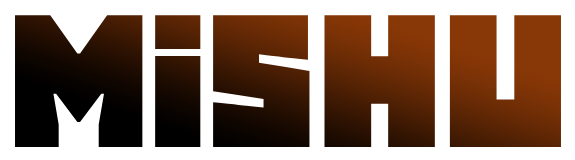


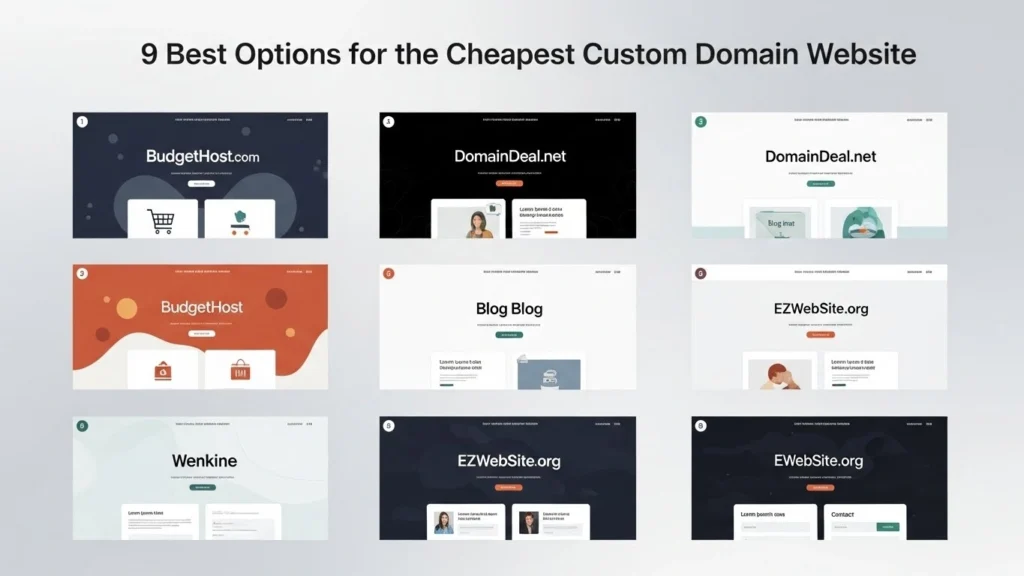
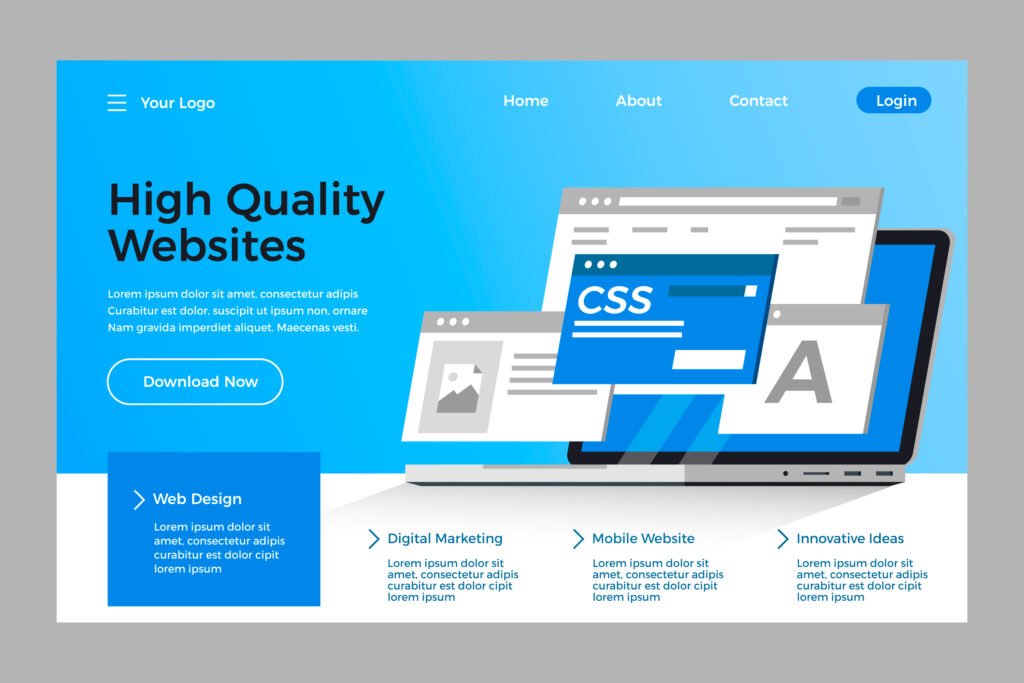



This article was very informative and well-written. Thanks for sharing your knowledge!
Thank you very much.