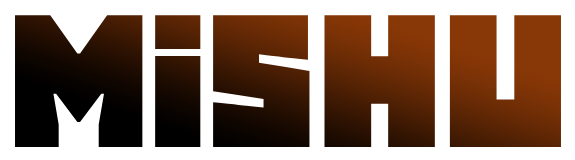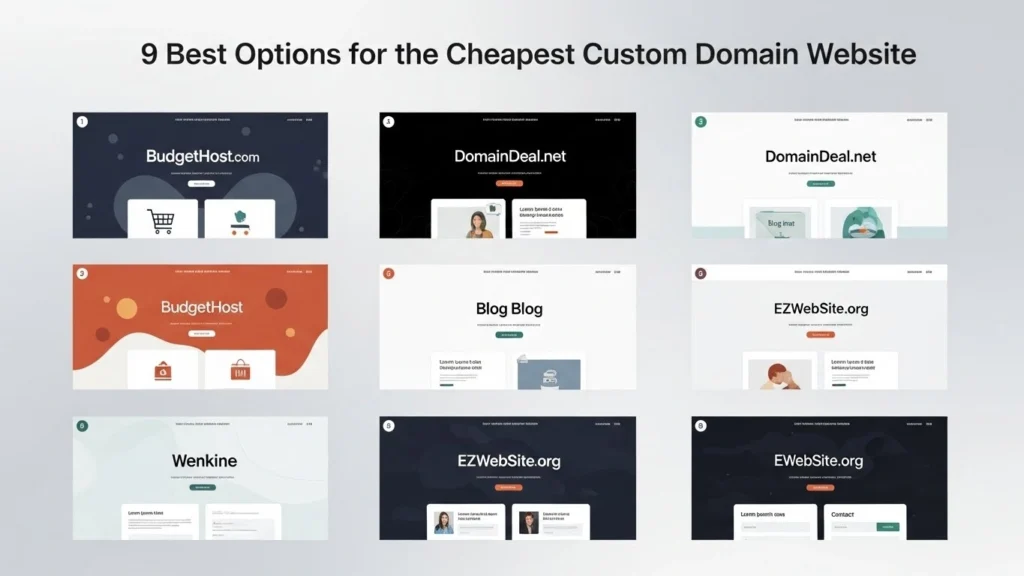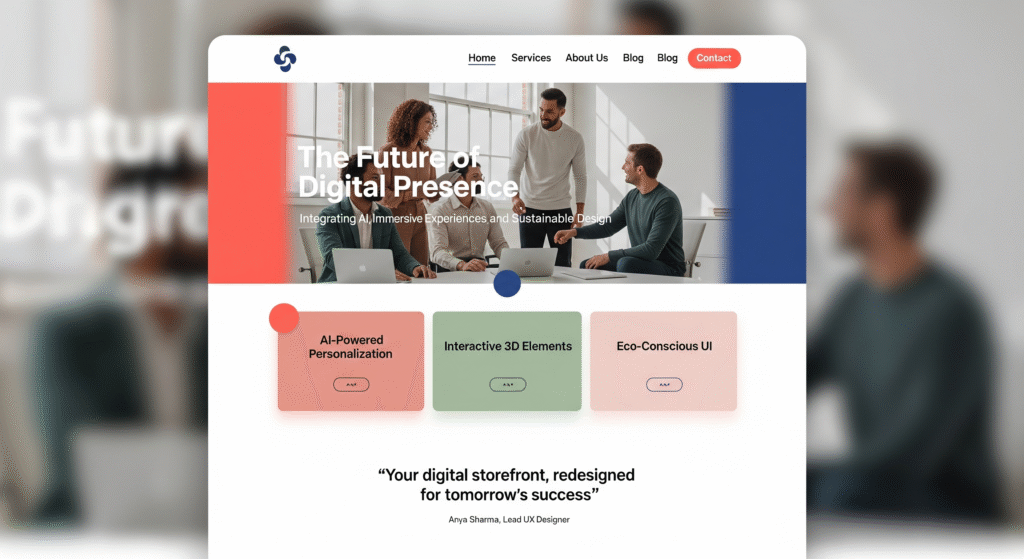How to develop wordpress website is a common question for beginners who want to build a strong online presence. The good news is, WordPress makes website development simple, flexible, and cost-effective. Whether you are a business owner, blogger, or freelancer, creating a WordPress website allows you to showcase your ideas, products, and services without needing advanced coding knowledge. In this blog, we will guide you through a positive, step-by-step process that makes website development easier than you might think.
Step 1: Choose the Right Hosting and Domain

How to develop WordPress website: The first step in learning how to develop a WordPress website is selecting a reliable hosting provider and registering a unique domain name. Your hosting service ensures your website runs smoothly, while the domain name represents your brand. Companies like Bluehost, SiteGround, and Hostinger offer excellent WordPress hosting with one-click installation. Picking a memorable domain is vital because it becomes your online identity.
Step 2: Install WordPress
After securing hosting and a domain, you’ll need to install WordPress. Luckily, most hosting providers offer a quick, one-click WordPress installation. This makes how to develop WordPress website even easier. Once installed, you can log into the WordPress dashboard and start customizing your site instantly. The dashboard is user-friendly, even for beginners.
Hero section
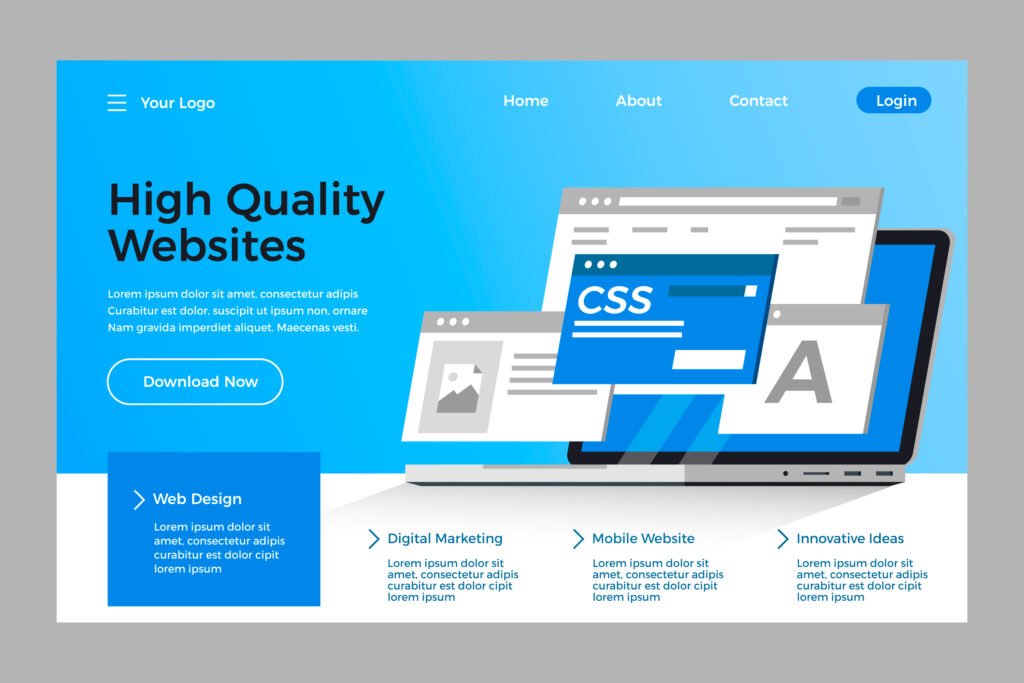
Step 3: Select a Professional Theme
A theme defines the design and layout of your site. When exploring how to develop WordPress website, choosing a professional, mobile-friendly theme is crucial. WordPress offers thousands of free and premium themes. Pick one that reflects your brand style and ensures smooth navigation. Premium themes often come with built-in customization tools, saving you time and effort.
Step 4: Customize Your Website

Customization is where the fun begins. To master how to develop WordPress website, you should edit colors, fonts, headers, and menus to match your brand identity. WordPress offers a live customizer, allowing you to see real-time changes. You can also add your logo, adjust the homepage layout, and create a navigation menu. This step transforms a basic theme into your own professional website.
Step 5: Install Essential Plugins
Plugins expand your website’s functionality. Understanding how to develop WordPress website means knowing which plugins to use. For example, Yoast SEO helps optimize content, Elementor assists with drag-and-drop designing, and WooCommerce is perfect for online stores. Installing plugins is simple from the WordPress plugin library. Be mindful to only install what you need to keep your site fast and secure.
Step 6: Create Key Pages and Content
Now it’s time to build pages like Home, About, Services, Blog, and Contact. When learning how to develop WordPress website, high-quality content is just as important as design. Write engaging copy that speaks to your audience, use clear headings, and add images or videos to make pages visually appealing. Also, ensure your site is mobile-friendly since most users browse on smartphones.
Step 7: Optimize and Launch Your Site
The final step in how to develop WordPress website is optimization. Install an SEO plugin, compress images for faster load times, and use caching tools to improve performance. Test your website on different devices to ensure smooth responsiveness. Once everything looks polished, hit the publish button and proudly launch your site.
Conclusion
By now, you can see that understanding how to develop WordPress website is not as difficult as it may first appear. With the right hosting, theme, plugins, and content strategy, anyone can build a professional, fully functional website. WordPress empowers individuals and businesses worldwide to take control of their digital presence. If you follow these seven steps, you’ll not only develop a great site but also enjoy the process. Start today and watch your online presence grow!
FAQs
How long does it take to develop a WordPress website?
It depends on the project size. Normally, a basic site takes 3–7 days, while an advanced site with custom features takes 1–3 weeks.
What do you need from me to start the WordPress website development?
I need your domain & hosting login, website content, logo, and design preferences. If you don’t have these, I can help arrange everything.
Do you build websites using Elementor or custom themes?
Yes, I can build using Elementor, Divi, Gutenberg, or fully custom themes—depending on what you prefer.
Will my WordPress website be mobile-friendly?
Yes! All websites I create are fully responsive for mobile, tablet, and desktop.
Will my website be SEO optimized?
Absolutely. I add SEO-friendly structure, speed optimization, clean URLs, and on-page SEO setup.
Can you create e-commerce websites using WordPress?
Yes, I can build full e-commerce websites using WooCommerce, including product pages, payment gateways, and cart setup.
Do you provide security and speed optimization for the WordPress site?
Yes. Your site will include firewall setup, spam protection, caching, and image optimization for faster loading.
Can I edit my website after you deliver it?
Yes, the WordPress dashboard is user-friendly. I can also give a short video/tutorial so you can edit content anytime.
What if I don’t have a domain and hosting? Can you help me choose?
Of course! I can recommend the best and cheapest hosting/domain providers depending on your budget.
Do you provide ongoing maintenance after delivery?
Yes, I offer monthly maintenance services—updates, backups, security checks, and minor edits.