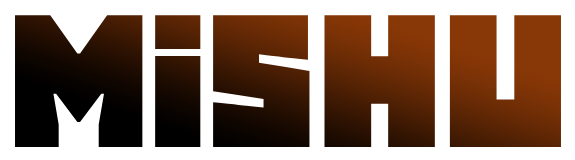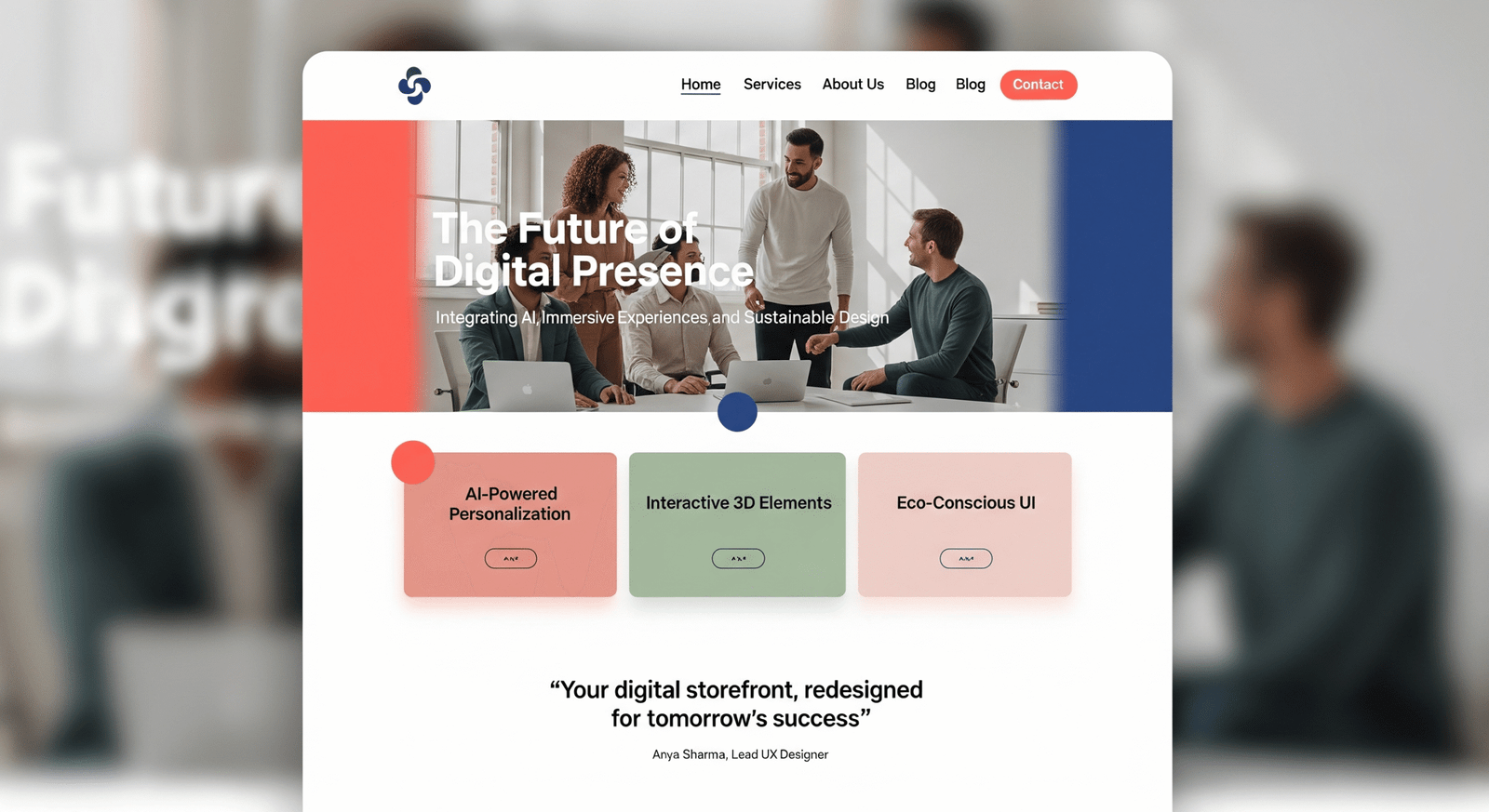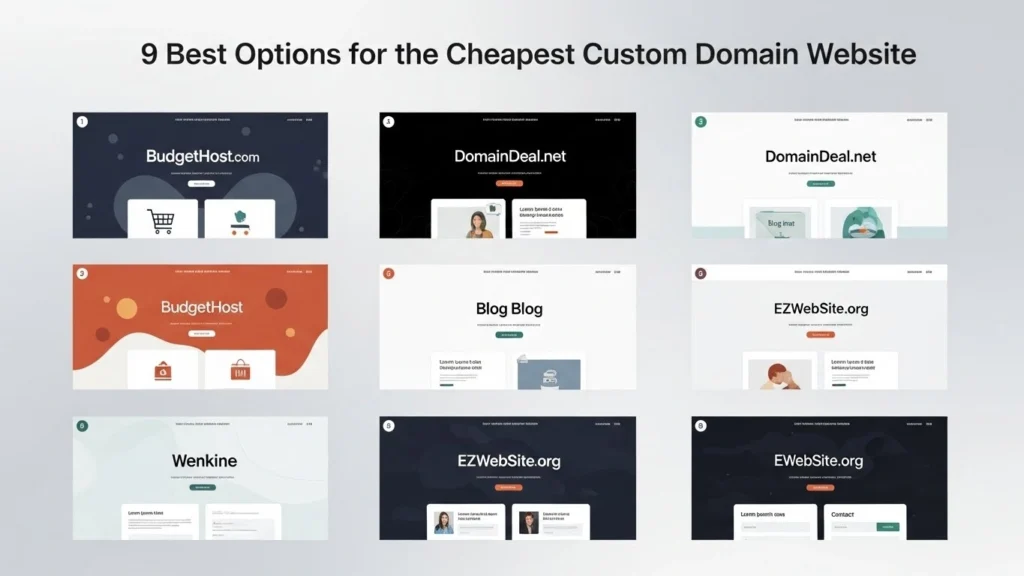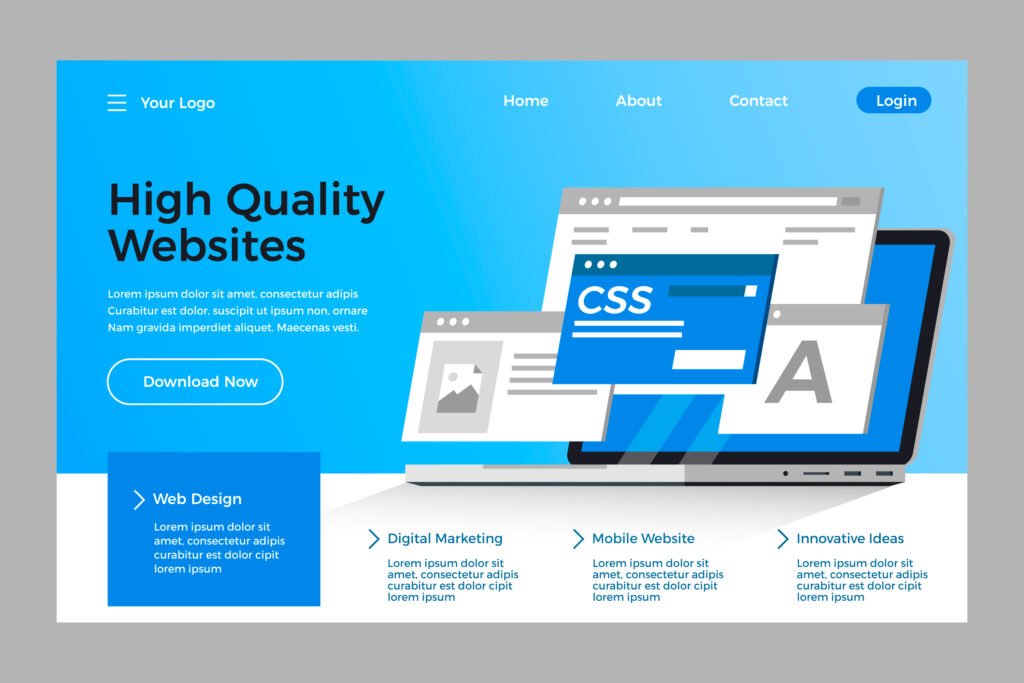Great Business Website Designs in 2026: An Overview
A great business website in 2026 must do more than look polished – it needs to perform, convert visitors into customers, and evolve with your company. Today’s savvy users form their first impression online, so a site must immediately convey its value, build trust, and guide visitors to action. In this post, we’ll explore the core elements of top-notch business web design in 2026, combining essential features (like clear purpose, responsive layout, and strong calls to action) with modern trends (such as AI personalization and sustainable design). Each section below includes a summary and key takeaways to keep things clear and digestible.
Business Website Designs: Clear Purpose and Messaging
Every successful business site starts with a clear purpose. First, visitors should see what the company does and why it matters. Users who understand your main offering within seconds are more likely to stay. That means a concise hero statement or tagline on the homepage, plus supporting content that reinforces your core mission. As Scalability puts it, “clear messaging” is a top element – users should know what you do and why it matters within 5 seconds of landing.
Businesses should define and communicate their goals (e.g., selling products vs. generating leads) and reflect them on every page. Consistency helps too: each section and page should tie back to the overall purpose so visitors never feel confused. For example, a law firm’s homepage might immediately state “We win your compensation” and highlight client stories. In contrast, a retail site’s homepage shows top products and promotions. In short, a business website must state its purpose clearly and keep all content aligned.
Strategic Layout and Simple Navigation
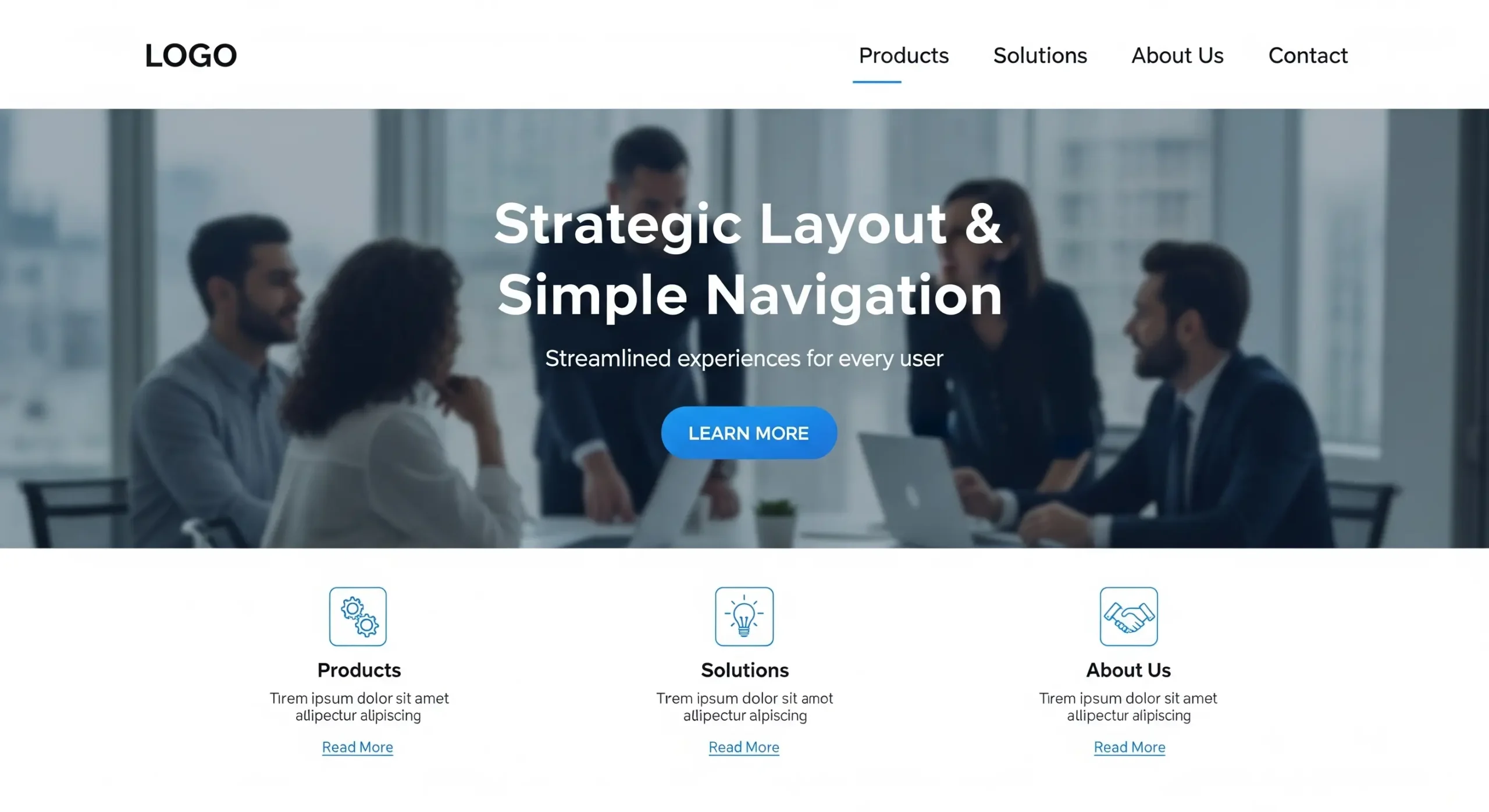
Great websites use layout and navigation to guide visitors smoothly. A strategic layout uses visual hierarchy (headings, white space, color blocks) to draw the eye to key messages—such as your value proposition, products, or calls to action. For example, putting the main headline and key benefits “above the fold” helps users grasp your value immediately. Consistent branding (colors, fonts, logo) and intuitive placement of menus/buttons keep the experience friendly and professional.
Equally important is simple, intuitive navigation. Clear menu labels and a logical site structure help visitors find information quickly without frustration. Keep menus short (limit to major categories), and place the menu in a consistent location (usually top or side) on every page. Use descriptive text on buttons and avoid jargon so users know exactly where a link will take them. A strong practice in 2026 is mobile-friendly navigation: menus should collapse into a hamburger icon on phones and remain tappable. In summary, intuitive, responsive navigation highlighting the most important pages leads to better engagement.
The Best Elements for Every Small Business Website in 2026
Mobile-First and Responsive Design
With most people browsing on phones, mobile-first design is a must. In 2026, your site should look and work great on any desktop, tablet, or smartphone device. Embedding fluid grids and media queries ensures the layout adjusts seamlessly to different screens. For example, the image below illustrates how a responsive site looks good on multiple devices.
A responsive design smoothly adapts the same content across multiple device sizes, ensuring a smooth experience for mobile visitors.
Focusing on responsive design improves usability and SEO. Google favors mobile-friendly sites, and a responsive layout (rather than a separate mobile site) streamlines maintenance. It’s also wise to use lazy-loading images, minified code, and optimized media so pages load quickly on cellular connections. In short, great business websites in 2026 treat every user equally—on phone or PC—providing fast, easy access everywhere.
Professional Branding and Visual Aesthetics
Your site’s look should reinforce your brand’s personality and professionalism. That means using a consistent logo, color palette, and typography that match your brand guidelines. High-quality images and graphics (custom photos, iconography, or illustrations) make the site feel trustworthy and polished. For instance, warm, rich color schemes or bold, expressive fonts can capture attention while aligning with brand tone.
In 2026 design trends, businesses also add a “human touch” by embracing slight imperfections or playful elements. TheeDigital notes that anti-design – which uses asymmetry and overlapping visuals – is rising to make sites feel more authentic and memorable. Similarly, Squarespace highlights trends like Organic Matter (natural shapes and colors) and Just My Type (expressive typography) that bring personality to sites. The key is to reflect your brand’s vibe: a law firm might choose a clean, minimalist look; a craft brewery might use vibrant, quirky illustrations. Whatever the style, it should be cohesive. As SanctuaryMG advises, “make sure your branding is consistent throughout everything your company presents to customers” – confusion hurts trust.
7 Powerful Benefits of Custom Software Development Solutions for Businesses
Engaging, Customer-Focused Content
Content is what keeps people on your site. In 2026, great business websites pair strong visuals with compelling content that answers visitors’ needs. This means writing in a friendly, clear tone (since our target is US readers, use approachable American English) and focusing on value. Explain benefits, not just features: discuss how your product or service solves problems. To relate the message, include storytelling and examples (like short case studies or customer quotes).
Also, organize content with readability in mind. Short paragraphs, bullet lists for key points, and many headings/subheadings (H2, H3 tags) help skimmers. Incorporating multimedia – videos, infographics, or interactive demos – can increase engagement. But don’t overload pages with fluff; each piece of content should tie back to your purpose (e.g., lead generation or sales).
Importantly, fresh and targeted content boosts SEO. Regular blog updates, optimized images (with alt text), and meta tags help search engines understand your site. The Scalability team emphasizes an SEO-optimized structure: clean HTML, logical headings, and fast page speed all support discoverability. In summary, ensure your copy is helpful and tuned to your audience (customers in the US) while aligning with SEO best practices.
Strong Calls to Action (CTAs)
A great design always guides visitors toward the next step. That’s where calls to action (CTAs) come in – buttons or links inviting users to “Contact Us,” “Buy Now,” “Get a Quote,” etc. Place CTAs prominently (often above the fold) and repeat them as needed, especially after key sections. As Scalability notes, these should be “conversion-driven” – meaning they make booking demos, calls, or purchases easy without hunting.
To work well, CTAs must stand out visually and use action verbs. For example, a bright “Start Free Trial” button on a clear background grabs attention. Avoid too many competing CTAs on one page; each page should ideally have one primary call. Also, A/B test different CTAs to see which phrasing and design work best for your audience. When done right, CTAs turn visitors into leads or customers, fulfilling the ultimate goal of the site.
Trust Signals and Social Proof
Building credibility online is vital in 2026. Great websites include trust signals: customer testimonials, case studies, client logos, awards, or certifications. For instance, a widget that shows star ratings or quotes from happy clients reassures prospects. SanctuaryMG explains that every element of your site influences trust—from site quality to consistent branding. A poor-looking, outdated site can scare visitors away; a clean, professional design suggests reliability.
Include an “About Us” page with team photos or bios (humanizing your brand), and clearly display any official accreditations you have. Ensure contact details (phone, email, physical address) are easy to find – this alone boosts confidence. In short, show proof that you’re legitimate and reputable, because trust often equals sales in business.
Performance, Security, and SEO Optimization

Under the hood, a great 2026 business site is fast, secure, and SEO-ready. Page speed matters for user experience and search rankings – no one will wait for a slow page. If possible, compress images, minify code, and use a Content Delivery Network (CDN). The core web vitals (load time, interactivity, and layout stability) should all meet modern standards.
Security is non-negotiable: use HTTPS, update software (especially CMS/plugins), and add basic protections. A visible “Secure” badge or privacy statement can also reassure privacy-conscious visitors, which is important for compliance (e.g., ADA, GDPR) and trust.
For SEO, include proper meta titles and descriptions, use schema markup where relevant (like Business, Product, Review), and structure content with headings and internal links. Remember that voice search and AI-driven results (LLMs) are rising in 2026, so answer common questions directly and use natural language in content. This matches users’ search patterns and can land you in featured snippets. In short, optimize behind the scenes so that search engines and users find and trust your site.
Emerging Trends and Innovations

Looking ahead, several trends are shaping business web design in 2026:
- AI-Powered Personalization: Websites increasingly use AI tools to tailor content and recommendations. For example, a site might dynamically suggest products based on user behavior or use an AI chatbot to answer questions. (Caution: chatbots should be well-trained, as a poorly implemented one can frustrate users.)
- Immersive & Interactive Elements: Subtle animations, 3D graphics, or interactive scroll-triggered effects can make a site feel modern. However, balance creativity with usability – unnecessary animations can distract or slow things down.
- Dark Mode and Contrast: Many users appreciate a dark mode option for comfort. High-contrast color schemes and bold block layouts (as seen in [1]) help content pop. These intentionally bright “vivid glow” colors can highlight calls to action or brand personality.
- Sustainable Design: More companies are adopting eco-friendly web practices. These include efficient coding, green hosting, and minimalist graphics to reduce energy use. A leaner site not only helps the planet but also loads faster—a win-win.
Each of these trends should be used thoughtfully. The main guideline is always user experience: any innovation should serve your visitors’ needs and brand story. Overall, the best business sites of 2026 stay current with technology while remaining user-centric and on-message.
Planning for Growth and Scalability
Finally, remember that your website should grow with you. Build on a platform (CMS or builder) that allows easy updates. Design flexible templates or sections to add new products, services, or pages without a complete redesign. Use analytics (like Google Analytics) to track what’s working and refine your site over time.
As Scalability advises, “don’t design just for today – scale design”. That means structuring code and content so marketing and product teams can make changes quickly. This future-proofs your investment: in 2026 and beyond, a great business website isn’t static – it evolves with market needs.
In summary
A great business website design in 2026 is user-focused, mobile-ready, and aligned with your brand and goals. It combines timeless principles (clear purpose, easy navigation, trust-building) with modern trends (responsive layouts, bold visuals, and smart technology). By keeping the user in mind and planning for the future, your site can become a powerful, 24/7 sales engine for your business.
Frequently Asked Questions (FAQs)
1. What should I prioritize in a business website in 2026?
Prioritize user experience and clarity. Ensure your site loads fast (especially on mobile), has a clear purpose statement, and guides visitors with simple navigation and prominent calls-to-action. According to experts, key elements include clear messaging, intuitive layout, mobile-first design, strong branding, and SEO-friendly structure.
2. How important is mobile design for business websites?
Extremely important. With most users on smartphones, a mobile-first approach is essential. Your website should adapt responsively to all screen sizes, ensuring buttons are tappable and content is readable on a phone. Testing on real devices (phones and tablets) is recommended. In fact, modern web design trends focus heavily on responsive techniques to keep users engaged【35†】.
3. How can I make my website stand out from competitors?
Use a consistent brand identity (unique colors, fonts, voice) and incorporate a bit of personality. Trends in 2026 include bold typography, organic/natural imagery, and playful illustrations to connect emotionally. Also, adding trust elements like testimonials or portfolio examples builds credibility. The aim is to be memorable but professional – avoid looking like a generic template.
4. Do I need to focus on SEO or just great design?
Yes, both. A beautiful site won’t help if users can’t find it. Great design and solid SEO go hand in hand. Use clear heading tags, meaningful page titles, and fast load times. This matches search engine best practices. Additionally, create helpful content (like a blog or FAQ) that targets keywords related to your business. Good SEO ensures your site attracts the right audience, who will then experience your great design.
5. How can I ensure my website is accessible?
Accessibility means everyone, including users with disabilities, can use your site. Use high color contrast, readable fonts, and meaningful alt text for images. Ensure all interactive elements (menus, forms) can be operated by keyboard or screen readers. This not only helps users but also often improves SEO. In 2026, accessibility will be a standard part of good design—neglecting it can harm usability and legal compliance.
6. What kind of content should be on a business website?
Your content should answer customer questions and lead them toward your goals. If applicable, include clear explanations of products/services, benefits, and pricing. Use friendly, engaging language targeted to a US audience. Also, add “About” information about your company’s story and team, along with trust elements like reviews or case studies. Multimedia (images, videos) can enrich the experience. Keep everything aligned with your site’s purpose.
7. Should I use a template or a custom design?
Templates (especially on WordPress or Squarespace) can be a good starting point for speed and cost. However, the best websites tweak those templates to reflect unique branding and avoid looking generic. If budget allows, a custom design can ensure your site is distinctive. The Scalability team warns against generic templates that don’t reflect your brand. Ultimately, choose an option that balances budget with the need for customization and future growth.
8. How do I incorporate new technologies (AI, AR) in my site?
Use cutting-edge tech only if it adds value. For example, an AI chatbot can offer instant customer support, and personalization tools can recommend products. Augmented reality (AR) or 3D might be useful for product demos. But these should be implemented carefully – avoid gimmicks. Technology is great for enhancement, but your priority is still clear messaging and usability.
9. How often should I update my website?
Regular updates keep your site fresh and secure. To stay relevant, update content (like a blog or news section) at least monthly. Check your site’s speed and security periodically (consider automated scans). Also, as your business adds new services or products, update the site to reflect those changes. The principle is to revisit your site at least once a quarter to ensure everything is up-to-date and functional.
10. What’s the most common mistake to avoid?
Common pitfalls include cluttering pages with too much content or flashy animations at the expense of usability. Don’t let design overwhelm the message. Another mistake is ignoring mobile users or skimping on page speed. And always include a clear conversion path—a website without clear calls to action is missing its purpose. Scalability specifically cautions against generic templates, unusable animations, and missing trust signals as design errors to avoid.